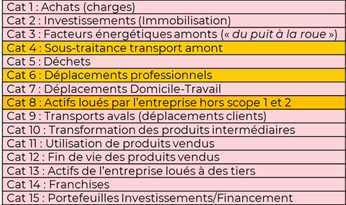The CO2 Parcel calculator takes into account emissions in line with the GLEC (Global Logistics Emissions Council) Framework, which in turn is aligned with the ISO 14083 international standard (calculation of transport GHG emissions).
These data include GHG emissions from all means of transport (air, road and sea).
In concrete terms,
- CO2 emissions in TTW (Tank to Wheel) include all Scope 1 and 2 emissions and Scope 3 category 4 (transport subcontracting category).
- CO2 emissions in WTW (Well to Wheel) include all Scope 1 and 2 emissions, Scope 3 category 4 (Transport subcontracting) and Scope 3 category 3 (upstream energy factors).
For further information: or To find out more: ?
According to the GHG Protocol (international protocol providing a framework for measuring, accounting for and managing greenhouse gas emissions), GHG emissions are divided into 3 Scopes:
- Scope 1, corresponding to internal / direct emissions from energy sources emitting during use (heating oil, gas, fuels, etc.).
- Scope 2, corresponding to internal/indirect emissions from upstream energy sources (electricity, heating networks, etc.)
- Scope 3 corresponds to external emissions from activities outside the company (upstream and downstream), broken down into 15 categories: